Quickstart
This is a quick start guide for running a simple vAccel application.
- Build from Source or get the binary packages [currently only for Debian/Ubuntu variants]
- Run a simple example [using the
noopplugin] - Run the same example in a VM [same code in a VM]
- Run a more elaborate example [same scenario, using the
jetson-inferenceplugin]
Binary packages
We provide release debs of the vAccelRT library, along with an example, debug
plugin (noop), and a hardware plugin (jetson-inference).
Get vAccelRT
You can install vAccelRT (in /usr/local) using the following commands:
wget https://s3.nbfc.io/nbfc-assets/github/vaccelrt/master/x86_64/Release-deb/vaccel-0.5.0-Linux.deb
sudo dpkg -i vaccel-0.5.0-Linux.deb
Get the jetson-inference plugin
You can install the jetson-inference plugin using the following commands:
wget https://s3.nbfc.io/nbfc-assets/github/vaccelrt/plugins/jetson_inference/master/x86_64/vaccelrt-plugin-jetson-0.1-Linux.deb
dpkg -i vaccelrt-plugin-jetson-0.1-Linux.deb
You can now go ahead and run a simple example using the noop plugin.
Build from Source
Prerequisites
In Ubuntu-based systems, you need to have the following packages to build vaccelrt:
- cmake
- build-essential
You can install them using the following command:
sudo apt-get install -y cmake build-essential
Get the source code
Get the source code for vaccelrt:
git clone https://github.com/cloudkernels/vaccelrt --recursive
Build and install vaccelrt
Build vaccelrt and install it in /usr/local:
cd vaccelrt
mkdir build
cd build
cmake ../ -DCMAKE_INSTALL_PREFIX=/usr/local -DBUILD_PLUGIN_NOOP=ON -DBUILD_EXAMPLES=ON -DCMAKE_BUILD_TYPE=Release
make
make install
Simple Example
Donwload an adorable kitten photo:
wget https://i.imgur.com/aSuOWgU.jpeg -O cat.jpeg
Try one of our examples, available at /usr/local/bin/classify or /usr/local/bin/classify_generic:
# set some env variables to specify where to find libvaccel.so
# and the backend plugin (noop)
export VACCEL_BACKENDS=/usr/local/lib/libvaccel-noop.so
export LD_LIBRARY_PATH=/usr/local/lib:$LD_LIBRARY_PATH
# execute the operation
/usr/local/bin/classify_generic cat.jpeg 1
The output should be something like the following:
# /usr/local/bin/classify_generic cat.jpeg 1
Initialized session with id: 1
Image size: 54372B
[noop] Calling Image classification for session 1
[noop] Dumping arguments for Image classification:
[noop] len_img: 54372
[noop] will return a dummy result
classification tags: This is a dummy classification tag!
VM example
To run our code in a VM, we will have to use a virtual plugin that will handle the forwarding of the function call from the VM to the Host system. That said, we still need vAccel in the Host system to execute the forwarded call. A visual representation of the execution flow is shown in Figure 1.
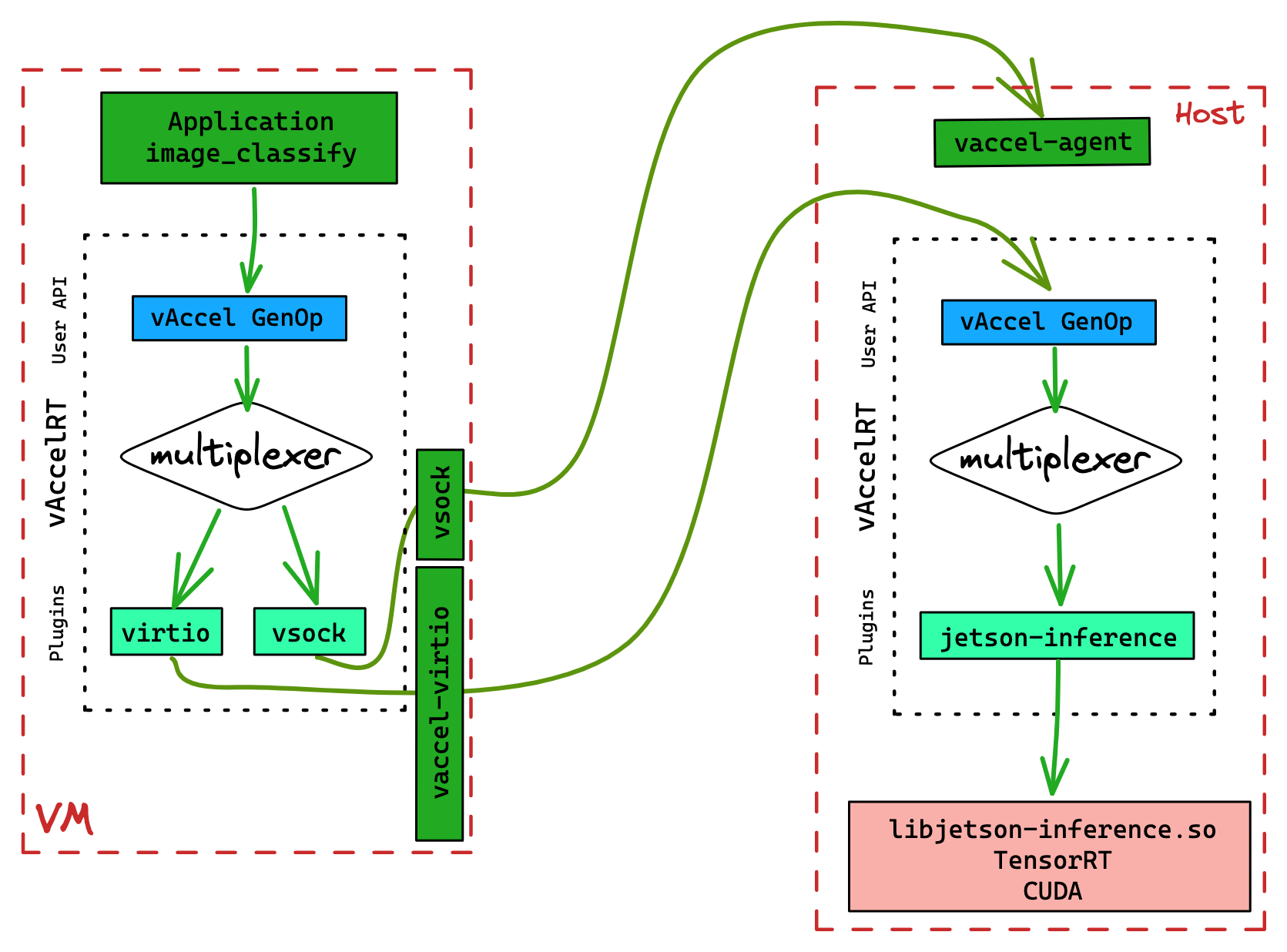
To enable this functionality, we will use the VSOCK plugin in the guest, and,
still, the NOOP plugin in the Host.
First, let's bootstrap the VM.
VM setup
To bootstrap a simple VM we will use AWS firecracker and an example kernel & rootfs. In Run a vAccel application in a VM we provide more examples of the various hypervisors/VMMs we have tested and support. You can get the binaries using the commands below:
wget https://s3.nbfc.io/nbfc-assets/github/vaccelrt/vm-example/x86_64/fc/firecracker
wget https://s3.nbfc.io/nbfc-assets/github/vaccelrt/vm-example/x86_64/fc/config.json
wget https://s3.nbfc.io/nbfc-assets/github/vaccelrt/vm-example/x86_64/fc/config_vsock.json
wget https://s3.nbfc.io/nbfc-assets/github/vaccelrt/vm-example/x86_64/rust-vmm/vmlinux
wget https://s3.nbfc.io/nbfc-assets/github/vaccelrt/vm-example/x86_64/rootfs.img
We should have the following files available:
# tree .
.
├── config_vsock.json
├── firecracker
├── rootfs.img
└── vmlinux
0 directories, 4 files
To launch the VM, all we have to do is run the following command:
# make the firecracker binary executable
chmod +x firecracker
# launch the VM
./firecracker --api-sock fc.sock --config-file config_vsock.json
We should be presented with a login prompt:
# ./firecracker --api-sock fc.sock --config-file config_vsock.json
[ 0.000000] Linux version 5.10.0 (runner@gh-cloud-pod-t4rjg) (gcc (Ubuntu 8.4.0-3ubuntu2) 8.4.0, GNU ld (GNU Binutils for Ubuntu) 2.34) #1 SMP Tue Mar 22 20:07:37 UTC 2022
[ 0.000000] Command line: console=ttyS0 reboot=k panic=1 pci=off loglevel=8 root=/dev/vda ip=172.42.0.2::172.42.0.1:255.255.255.0::eth0:off random.trust_cpu=on root=/dev/vda rw virtio_mmio.device=4K@0xd0000000:5 virtio_mmio.device=4K@0xd0001000:6 virtio_mmio.device=4K@0xd0002000:7
[...]
[ 1.113425] EXT4-fs (vda): mounted filesystem with ordered data mode. Opts: (null)
[ 1.114644] VFS: Mounted root (ext4 filesystem) on device 254:0.
[ 1.115459] devtmpfs: mounted
[ 1.116096] Freeing unused decrypted memory: 2036K
[ 1.116945] Freeing unused kernel image (initmem) memory: 1420K
[ 1.128668] Write protecting the kernel read-only data: 14336k
[ 1.131705] Freeing unused kernel image (text/rodata gap) memory: 2044K
[ 1.133465] Freeing unused kernel image (rodata/data gap) memory: 144K
[ 1.134869] Run /sbin/init as init process
[ 1.135755] with arguments:
[ 1.136400] /sbin/init
[ 1.137017] with environment:
[ 1.137712] HOME=/
[ 1.138225] TERM=linux
[ 1.159918] systemd[1]: Failed to find module 'autofs4'
[ 1.163986] systemd[1]: systemd 245.4-4ubuntu3.11 running in system mode. (+PAM +AUDIT +SELINUX +IMA +APPARMOR +SMACK +SYSVINIT +UTMP +LIBCRYPTSETUP +GCRYPT +GNUTLS +ACL +XZ +LZ4 +SECCOMP +BLKID +ELFUTILS +KMOD +IDN2 -IDN +PCRE2 default-hierarchy=hybrid)
[ 1.166524] systemd[1]: Detected virtualization kvm.
[ 1.167101] systemd[1]: Detected architecture x86-64.
Welcome to Ubuntu 20.04.2 LTS!
[...]
[ OK ] Finished Permit User Sessions.
[ OK ] Started Getty on tty1.
[ OK ] Started Serial Getty on ttyS0.
[ OK ] Reached target Login Prompts.
[ OK ] Started Network Name Resolution.
[ OK ] Finished Remove Stale Onli…ext4 Metadata Check Snapshots.
[ OK ] Reached target Host and Network Name Lookups.
[ OK ] Started OpenBSD Secure Shell server.
[ OK ] Started Login Service.
[ OK ] Started Dispatcher daemon for systemd-networkd.
[ OK ] Reached target Multi-User System.
[ OK ] Reached target Graphical Interface.
Starting Update UTMP about System Runlevel Changes...
[ OK ] Finished Update UTMP about System Runlevel Changes.
Ubuntu 20.04.2 LTS vaccel-guest.nubificus.co.uk ttyS0
vaccel-guest login:
Go ahead and log in (user: root, no password).
Now, open another terminal to run the vAccelRT Agent. A detailed walkthrough of the execution flow with the agent is shown in Running the vAccelRT Agent.
First get the binary:
wget https://s3.nbfc.io/nbfc-assets/github/vaccelrt/agent/main/x86_64/release/vaccelrt-agent
chmod +x vaccelrt-agent
Then, go ahead and run the binary with the noop plugin:
export VACCEL_BACKENDS=/usr/local/lib/libvaccel-noop.so
export LD_LIBRARY_PATH=/usr/local/lib:$LD_LIBRARY_PATH
### Listen to port 2048 on the socket exposed by the
### VM (specified in config_vsock.json)
export VACCEL_AGENT_ENDPOINT=unix:///tmp/vaccel.sock_2048
./vaccelrt-agent -a $VACCEL_AGENT_ENDPOINT
You should be presented with the following output:
# ./vaccelrt-agent -a $VACCEL_AGENT_ENDPOINT
vaccel ttRPC server started. address: unix:///tmp/vaccel.sock_2048
Server is running, press Ctrl + C to exit
Now, on the VM terminal, go ahead and run the example application:
Ubuntu 20.04.2 LTS vaccel-guest.nubificus.co.uk ttyS0
vaccel-guest login: root
# /opt/vaccel/bin/classify /opt/vaccel/share/images/dog_1.jpg 1
Initialized session with id: 1
Image size: 54372B
classification tags: This is a dummy classification tag!
and the terminal that the agent is running should produce the following output:
Created session 1
session:VaccelId { inner: Some(1) } Image classification
[noop] Calling Image classification for session 1
[noop] Dumping arguments for Image classification:
[noop] len_img: 54372
[noop] will return a dummy result
Destroying session VaccelId { inner: Some(1) }
Destroyed session 1
Jetson example
Running with the Jetson inference plugin requires a working jetson-inference installation along with the corresponding CUDA environment on the machine. If all is set up correctly you can just skip to Running a Jetson-inference example. If not, you can follow the steps below to get a working environment.
If a jetson-inference setup is not available you can either follow this guide to build the vAccel jetson plugin and install the prerequisites on your host machine, or you can use a container image, provided you can expose an NVIDIA GPU in the container.
Running a Jetson-inference example
A simple jetson-inference operation is image classification using imagenet.
You can simply run:
$ imagenet-console cat.jpeg
[video] created imageLoader from cat.jpeg
------------------------------------------------
imageLoader video options:
------------------------------------------------
-- URI: cat.jpeg
- protocol: file
- location: cat.jpeg
- extension: jpeg
-- deviceType: file
-- ioType: input
[...]
imageNet -- loading classification network model from:
-- prototxt networks/googlenet.prototxt
-- model networks/bvlc_googlenet.caffemodel
-- class_labels networks/ilsvrc12_synset_words.txt
-- input_blob 'data'
-- output_blob 'prob'
-- batch_size 1
[TRT] TensorRT version 8.5.1
[...]
[TRT] [MemUsageChange] TensorRT-managed allocation in IExecutionContext creation: CPU +0, GPU +4, now: CPU 0, GPU 17 (MiB)
[...]
[TRT]
[TRT] CUDA engine context initialized on device GPU:
[TRT] -- layers 74
[TRT] -- maxBatchSize 1
[TRT] -- deviceMemory 3619328
[TRT] -- bindings 2
[TRT] binding 0
-- index 0
-- name 'data'
-- type FP32
-- in/out INPUT
-- # dims 3
-- dim #0 3
-- dim #1 224
-- dim #2 224
[TRT] binding 1
-- index 1
-- name 'prob'
-- type FP32
-- in/out OUTPUT
-- # dims 3
-- dim #0 1000
-- dim #1 1
-- dim #2 1
[TRT]
[TRT] binding to input 0 data binding index: 0
[TRT] binding to input 0 data dims (b=1 c=3 h=224 w=224) size=602112
[TRT] binding to output 0 prob binding index: 1
[TRT] binding to output 0 prob dims (b=1 c=1000 h=1 w=1) size=4000
[TRT]
[...]
[TRT] device GPU, networks/bvlc_googlenet.caffemodel initialized.
[TRT] imageNet -- loaded 1000 class info entries
[TRT] imageNet -- networks/bvlc_googlenet.caffemodel initialized.
[image] loaded 'cat.jpeg' (640x427, 3 channels)
class 0281 - 0.220981 (tabby, tabby cat)
class 0282 - 0.062819 (tiger cat)
class 0283 - 0.017998 (Persian cat)
class 0284 - 0.017858 (Siamese cat, Siamese)
class 0285 - 0.482666 (Egyptian cat)
class 0287 - 0.180359 (lynx, catamount)
imagenet: 48.26662% class #285 (Egyptian cat)
[TRT] ------------------------------------------------
[TRT] Timing Report networks/bvlc_googlenet.caffemodel
[TRT] ------------------------------------------------
[TRT] Pre-Process CPU 0.02268ms CUDA 0.22272ms
[TRT] Network CPU 1.79966ms CUDA 1.60173ms
[TRT] Post-Process CPU 0.02573ms CUDA 0.02646ms
[TRT] Total CPU 1.84807ms CUDA 1.85091ms
[TRT] ------------------------------------------------
[...]
[image] imageLoader -- End of Stream (EOS) has been reached, stream has been closed
imagenet: shutting down...
imagenet: shutdown complete.
and you can get the classification tag: imagenet: 48.26662% class #285
(Egyptian cat).
What we've built using the jetson-inference plugin, and the vAccel image classification API operation, is a mechanism to run this over vAccel.
Native execution (Running on the Host)
To run the above example using vAccel we can simply execute:
export LD_LIBRARY_PATH=/usr/local/lib
export VACCEL_BACKENDS=/usr/local/lib/libvaccel-jetson.so
export VACCEL_IMAGENET_NETWORKS=/usr/local/share/networks
/usr/local/bin/classify cat.jpeg 1
The output should be something like the following:
classify cat.jpeg 1
Initialized session with id: 1
Image size: 54372B
imageNet -- loading classification network model from:
-- prototxt networks/googlenet.prototxt
-- model data/networks/bvlc_googlenet.caffemodel
-- class_labels networks/ilsvrc12_synset_words.txt
-- input_blob 'data'
-- output_blob 'prob'
-- batch_size 1
[TRT] TensorRT version 8.5.1
[TRT] loading NVIDIA plugins...
[...]
[TRT] detected model format - caffe (extension '.caffemodel')
[TRT] desired precision specified for GPU: FASTEST
[TRT] requested fasted precision for device GPU without providing valid calibrator, disabling INT8
[TRT] [MemUsageChange] Init CUDA: CPU +307, GPU +0, now: CPU 318, GPU 223 (MiB)
[TRT] Trying to load shared library libnvinfer_builder_resource.so.8.5.1
[TRT] Loaded shared library libnvinfer_builder_resource.so.8.5.1
[TRT] [MemUsageChange] Init builder kernel library: CPU +261, GPU +74, now: CPU 634, GPU 297 (MiB)
[...]
[TRT] [MemUsageChange] TensorRT-managed allocation in engine deserialization: CPU +0, GPU +13, now: CPU 0, GPU 13 (MiB)
[...]
[TRT] [MemUsageChange] TensorRT-managed allocation in IExecutionContext creation: CPU +0, GPU +4, now: CPU 0, GPU 17 (MiB)
[...]
[TRT] CUDA engine context initialized on device GPU:
[TRT] -- layers 78
[TRT] -- maxBatchSize 1
[TRT] -- deviceMemory 3619840
[TRT] -- bindings 2
[TRT] binding 0
-- index 0
-- name 'data'
-- type FP32
-- in/out INPUT
-- # dims 3
-- dim #0 3
-- dim #1 224
-- dim #2 224
[TRT] binding 1
-- index 1
-- name 'prob'
-- type FP32
-- in/out OUTPUT
-- # dims 3
-- dim #0 1000
-- dim #1 1
-- dim #2 1
[...]
[TRT] device GPU, networks/bvlc_googlenet.caffemodel initialized.
[TRT] imageNet -- loaded 1000 class info entries
[TRT] imageNet -- networks/bvlc_googlenet.caffemodel initialized.
class 0281 - 0.219007 (tabby, tabby cat)
class 0282 - 0.062747 (tiger cat)
class 0283 - 0.017977 (Persian cat)
class 0284 - 0.017837 (Siamese cat, Siamese)
class 0285 - 0.482107 (Egyptian cat)
class 0287 - 0.182987 (lynx, catamount)
imagenet: 48.21070% class #285 (Egyptian cat)
imagenet: attempting to save output image
imagenet: completed saving
imagenet: shutting down...
classification tags: 48.211% Egyptian cat
The first two and the last line are output from the classify example (the vAccel application), whereas the rest is similar (if not identical) to the native jetson execution, since we run on the Host.
Note: The first time your run a classification with a model jetson-inference is performing some JIT steps to optimize the classification result, so you can expect increased execution time. The output of this operation is cached for subsequent executions in the networks folder.
Running in a Firecracker VM
In similar fashion as before, we launch the VM & the agent:
# Launch the Firecracker VM
./firecracker --api-sock fc.sock --config-file config_vsock.json
### Run the Agent on a separate terminal
export VACCEL_BACKENDS=/usr/local/lib/libvaccel-jetson.so
export LD_LIBRARY_PATH=/usr/local/lib:$LD_LIBRARY_PATH
### Listen to port 2048 on the socket exposed by the
### VM (specified in config_vsock.json)
export VACCEL_AGENT_ENDPOINT=unix:///tmp/vaccel.sock_2048
./vaccelrt-agent -a $VACCEL_AGENT_ENDPOINT
Similarly, we login as root (no password).
# ./firecracker --api-sock fc.sock --config-file config_vsock.json
[ 0.000000] Linux version 6.0.0 (ananos@dell00) (gcc (Ubuntu 9.4.0-1ubuntu1~20.04.1) 9.4.0, GNU ld (GNU Binutils for Ubuntu) 2.34) #14 SMP PREEMPT_DYNAMIC Mon Nov 14 15:52:14 UTC 2022
[ 0.000000] Command line: console=ttyS0 reboot=k panic=1 pci=off loglevel=8 root=/dev/vda random.trust_cpu=on root=/dev/vda rw virtio_mmio.device=4K@0xd0000000:5 virtio_mmio.device=4K@0xd0001000:6
[...]
[ 2.842908] systemd[1]: Detected virtualization kvm.
[ 2.843885] systemd[1]: Detected architecture x86-64.
Welcome to Ubuntu 20.04.2 LTS!
[ 2.860233] systemd[1]: Set hostname to <vaccel-guest.nubificus.co.uk>.
[ 2.948752] systemd-fstab-g (77) used greatest stack depth: 14152 bytes left
[ 2.964256] systemd-sysv-ge (84) used greatest stack depth: 13976 bytes left
[...]
[ OK ] Started Login Service.
[ OK ] Started OpenBSD Secure Shell server.
[ OK ] Finished Remove Stale Onli…ext4 Metadata Check Snapshots.
[ OK ] Started Dispatcher daemon for systemd-networkd.
[ OK ] Reached target Multi-User System.
[ OK ] Reached target Graphical Interface.
Starting Update UTMP about System Runlevel Changes...
[ OK ] Finished Update UTMP about System Runlevel Changes.
Ubuntu 20.04.2 LTS vaccel-guest.nubificus.co.uk ttyS0
vaccel-guest login: root
Welcome to Ubuntu 20.04.2 LTS (GNU/Linux 6.0.0 x86_64)
* Documentation: https://help.ubuntu.com
* Management: https://landscape.canonical.com
* Support: https://ubuntu.com/advantage
This system has been minimized by removing packages and content that are
not required on a system that users do not log into.
To restore this content, you can run the 'unminimize' command.
Last login: Mon Nov 14 19:00:02 UTC 2022 on ttyS0
root@vaccel-guest:~#
Once, in the prompt of the guest we check if the environment is set up correctly:
root@vaccel-guest:~# env |grep -i vaccel
VACCEL_DEBUG_LEVEL=0
VACCEL_BACKENDS=/opt/vaccel/lib/libvaccel-vsock.so
and we make sure the agent is running on the separate terminal:
# /opt/vaccel-v0.4.0/bin/vaccelrt-agent -a $VACCEL_AGENT_ENDPOINT
vaccel ttRPC server started. address: unix:///tmp/vaccel.sock_2048
Server is running, press Ctrl + C to exit
On the VM terminal, we run the classification operation:
root@vaccel-guest:~# /opt/vaccel/bin/classify cat.jpeg 1
Initialized session with id: 1
Image size: 54372B
classification tags: 48.211% Egyptian cat
We see that the classification tag is accurate (at least in par with the native execution). And we see the output we expect in the agent terminal:\
Created session 1
session:VaccelId { inner: Some(1) } Image classification
imageNet -- loading classification network model from:
-- prototxt networks/googlenet.prototxt
-- model networks/bvlc_googlenet.caffemodel
-- class_labels networks/ilsvrc12_synset_words.txt
-- input_blob 'data'
-- output_blob 'prob'
-- batch_size 1
[TRT] TensorRT version 8.5.1
[TRT] loading NVIDIA plugins...
[...]
[TRT] requested fasted precision for device GPU without providing valid calibrator, disabling INT8
[TRT] [MemUsageChange] Init CUDA: CPU +306, GPU +0, now: CPU 318, GPU 223 (MiB)
[TRT] Trying to load shared library libnvinfer_builder_resource.so.8.5.1
[TRT] Loaded shared library libnvinfer_builder_resource.so.8.5.1
[TRT] [MemUsageChange] Init builder kernel library: CPU +262, GPU +74, now: CPU 635, GPU 297 (MiB)
[...]
[TRT] CUDA engine context initialized on device GPU:
[TRT] -- layers 78
[TRT] -- maxBatchSize 1
[TRT] -- deviceMemory 3619840
[TRT] -- bindings 2
[TRT] binding 0
-- index 0
-- name 'data'
-- type FP32
-- in/out INPUT
-- # dims 3
-- dim #0 3
-- dim #1 224
-- dim #2 224
[TRT] binding 1
-- index 1
-- name 'prob'
-- type FP32
-- in/out OUTPUT
-- # dims 3
-- dim #0 1000
-- dim #1 1
-- dim #2 1
[TRT]
[TRT] binding to input 0 data binding index: 0
[TRT] binding to input 0 data dims (b=1 c=3 h=224 w=224) size=602112
[TRT] binding to output 0 prob binding index: 1
[TRT] binding to output 0 prob dims (b=1 c=1000 h=1 w=1) size=4000
[TRT]
[TRT] device GPU, data/networks/bvlc_googlenet.caffemodel initialized.
[TRT] imageNet -- loaded 1000 class info entries
[TRT] imageNet -- networks/bvlc_googlenet.caffemodel initialized.
class 0281 - 0.219007 (tabby, tabby cat)
class 0282 - 0.062747 (tiger cat)
class 0283 - 0.017977 (Persian cat)
class 0284 - 0.017837 (Siamese cat, Siamese)
class 0285 - 0.482107 (Egyptian cat)
class 0287 - 0.182987 (lynx, catamount)
imagenet: 48.21070% class #285 (Egyptian cat)
imagenet: attempting to save output image
imagenet: completed saving
imagenet: shutting down...
Destroying session VaccelId { inner: Some(1) }
Destroyed session 1